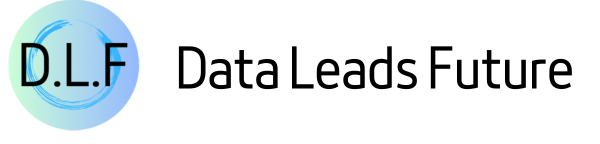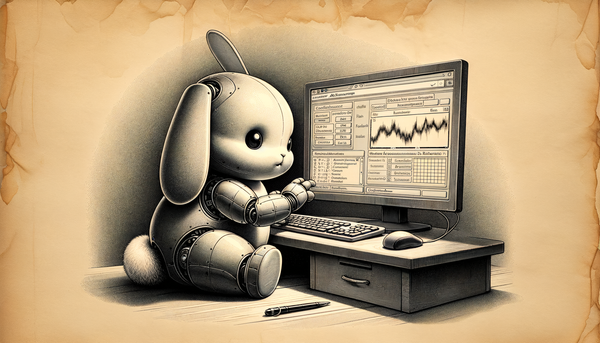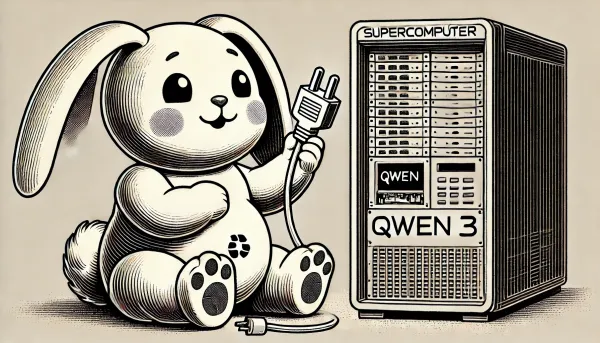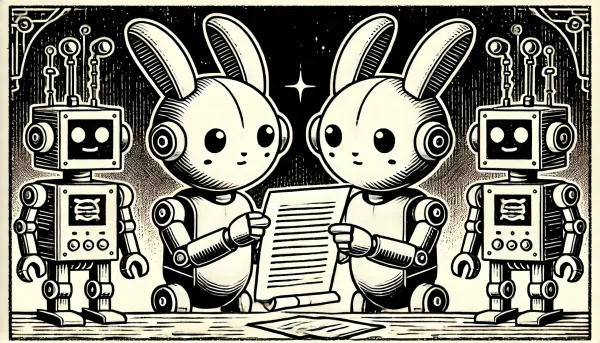Combining Multiprocessing and Asyncio in Python for Performance Boosts
Using a real-world example to demonstrate a map-reduce program
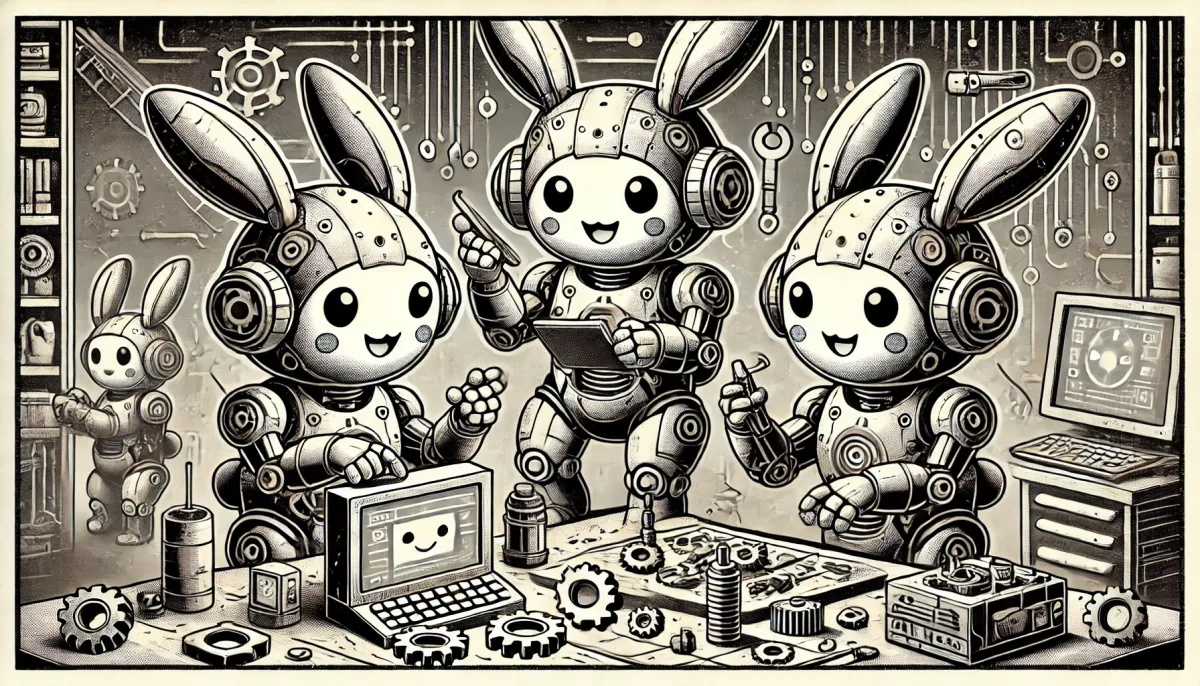
Introduction
Thanks to GIL, using multiple threads to perform CPU-bound tasks has never been an option. With the popularity of multicore CPUs, Python offers a multiprocessing solution to perform CPU-bound tasks. But until now, there were still some problems with using multiprocess-related APIs directly.
Before we start, we still have a small piece of code to aid in the demonstration:
import time
from multiprocessing import Process
def sum_to_num(final_num: int) -> int:
start = time.monotonic()
result = 0
for i in range(0, final_num+1, 1):
result += i
print(f"The method with {final_num} completed in {time.monotonic() - start:.2f} second(s).")
return resultThe method takes one argument and starts accumulating from 0 to this argument. Print the method execution time and return the result.
Problems with multiprocessing
def main():
# We initialize the two processes with two parameters, from largest to smallest
process_a = Process(target=sum_to_num, args=(200_000_000,))
process_b = Process(target=sum_to_num, args=(50_000_000,))
# And then let them start executing
process_a.start()
process_b.start()
# Note that the join method is blocking and gets results sequentially
start_a = time.monotonic()
process_a.join()
print(f"Process_a completed in {time.monotonic() - start_a:.2f} seconds")
# Because when we wait process_a for join. The process_b has joined already.
# so the time counter is 0 seconds.
start_b = time.monotonic()
process_b.join()
print(f"Process_b completed in {time.monotonic() - start_b:.2f} seconds")As the code shows, we directly create and start multiple processes, and call the start and join methods of each process. However, there are some problems here:
- The join method cannot return the result of task execution.
- the join method blocks the main process and executes it sequentially.
Even if the later tasks are executed faster than the earlier ones, as shown in the following figure:
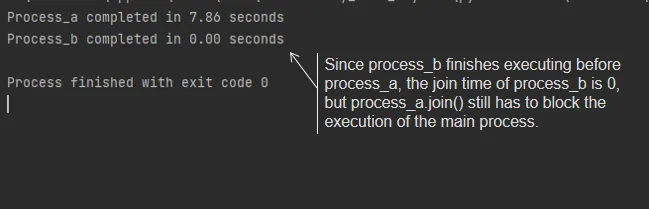
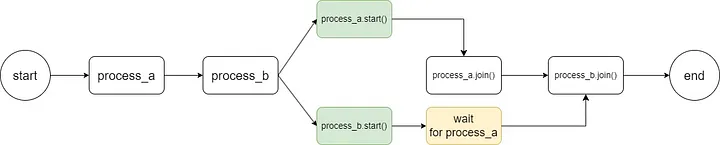
Problems of using Pool
If we use multiprocessing.Pool, there are also some problems:
def main():
with Pool() as pool:
result_a = pool.apply(sum_to_num, args=(200_000_000,))
result_b = pool.apply(sum_to_num, args=(50_000_000,))
print(f"sum_to_num with 200_000_000 got a result of {result_a}.")
print(f"sum_to_num with 50_000_000 got a result of {result_b}.")As the code shows, Pool’s apply method is synchronous, which means you have to wait for the previously apply task to finish before the next apply task can start executing.
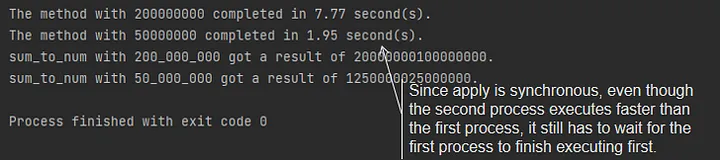
Of course, we can use the apply_async method to create the task asynchronously. But again, you need to use the get method to get the result blockingly. It brings us back to the problem with the join method:
def main():
with Pool() as pool:
result_a = pool.apply_async(sum_to_num, args=(200_000_000,))
result_b = pool.apply_async(sum_to_num, args=(50_000_000,))
print(f"sum_to_num with 200_000_000 got a result of {result_a.get()}.")
print(f"sum_to_num with 50_000_000 got a result of {result_b.get()}.")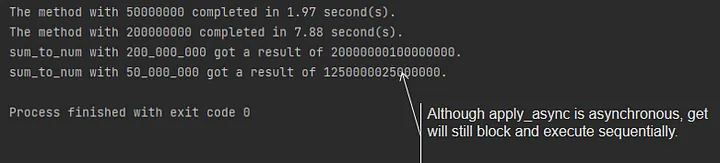
The problem with using ProcessPoolExecutor directly
So, what if we use concurrent.futures.ProcesssPoolExecutor to execute our CPU-bound tasks?
def main():
with ProcessPoolExecutor() as executor:
numbers = [200_000_000, 50_000_000]
for result in executor.map(sum_to_num, numbers):
print(f"sum_to_num got a result which is {result}.")As the code shows, everything looks great and is called just like asyncio.as_completed. But look at the results; they are still fetched in startup order. This is not at all the same as asyncio.as_completed, which gets the results in the order in which they were executed:
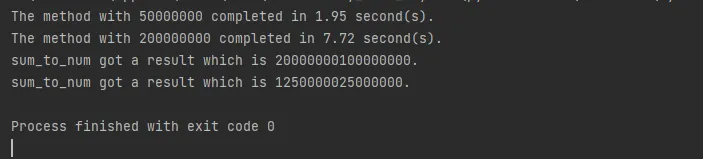
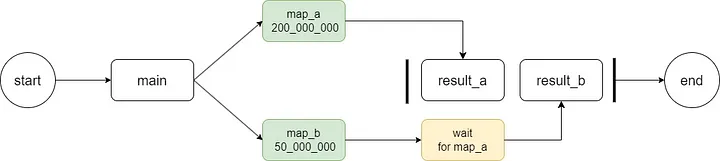
Use asyncio’s run_in_executor to fix it
Fortunately, we can use asyncio to handle IO-bound tasks, and its run_in_executor method to invoke multi-process tasks in the same way as asyncio. Not only unifying concurrent and parallel APIs but also solving the various problems we encountered above:
async def main():
loop = asyncio.get_running_loop()
tasks = []
with ProcessPoolExecutor() as executor:
for number in [200_000_000, 50_000_000]:
tasks.append(loop.run_in_executor(executor, sum_to_num, number))
# Or we can just use the method asyncio.gather(*tasks)
for done in asyncio.as_completed(tasks):
result = await done
print(f"sum_to_num got a result which is {result}")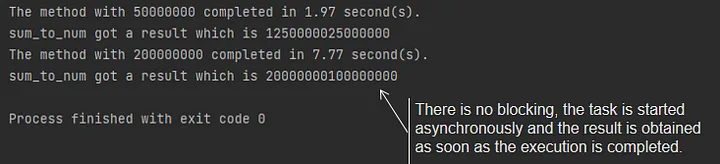
Since the sample code in the previous article was all about simulating what we should call the methods of the concurrent process, many readers still need help understanding how to use it in the actual coding after learning it. So after understanding why we need to perform CPU-bound parallel tasks in asyncio, today we will use a real-world example to explain how to use asyncio to handle IO-bound and CPU-bound tasks simultaneously and appreciate the efficiency of asyncio for our code.
Note: Before continuing, if you are interested in the practice of using asyncio.gather and asyncio.as_completed, you can read this article of mine:

Real-world Case: Concurrent File Reading and Map-reduce Data Processing
In this case today, we will deal with two problems:
- How to read multiple datasets concurrently. Especially if the datasets are large or many. How to use asyncio to improve efficiency.
- How to use asyncio’s
run_in_executormethod to implement a MapReduce program and process datasets efficiently.
Before we start, I will explain to you how our code is going to be executed using a diagram:
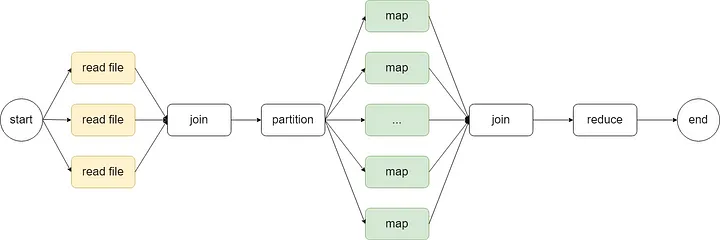
The yellow part represents our concurrent tasks. Since the CPU can process data from memory faster than IO can read data from disk, we first read all datasets into memory concurrently.
After the initial data merging and slicing, we come to the green part that represents the CPU parallel task. In this part, we will start several processes to map the data.
Finally, we get the intermediate results of all the processes in the main process and then use a reduce program to get the final results.
Of course, if you're looking for an out-of-the-box solution, Aiomultiprocess is what you need. Here's a detailed article about it:

Data Preparation and Installation of Dependencies
Data preparation
In this case, we will use the Google Books Ngram Dataset, which counts the frequency of each string combination in various books by year from 1500 to 2012.
The Google Books Ngram dataset is free for any purpose, and today we will use these datasets below:
- http://storage.googleapis.com/books/ngrams/books/googlebooks-eng-all-1gram-20120701-a.gz
- http://storage.googleapis.com/books/ngrams/books/googlebooks-eng-all-1gram-20120701-b.gz
- http://storage.googleapis.com/books/ngrams/books/googlebooks-eng-all-1gram-20120701-c.gz
We aim to count the cumulative number of times each word is counted by the result set.
Dependency installation
To read the files concurrently, we will use the aiofiles library, which can support asyncio’s concurrent implementation.
If you are using pip, you can install it as follows:
$ pip install aiofilesIf you are using Anaconda, you can install it as follows:
$ conda install -c anaconda aiofilesCode Structure Design
Since this case is still relatively simple, for the sake of demonstration, we will use a .py script to do the whole thing here.
As an architect, before you start, you should plan your methods according to the flowchart design and try to follow the “single responsibility principle” for each method. Thus, do only one thing once upon each method:
import asyncio
from concurrent.futures import ProcessPoolExecutor
import functools
import time
from tqdm import tqdm
from tqdm.asyncio import tqdm_asyncio
from aiofiles import open
async def read_file(filename: str):
""" We will use the aiofiles API to read the files concurrently """
pass
async def get_all_file_content(file_names: list[str]):
""" Start concurrent tasks and join the file contents together """
pass
def partition(contents: list[str], partition_size: int):
""" Split the contents into multiple lists of partition_size length and return them as generator """
pass
def map_resource(chunk: list[str]) -> dict[str, int]:
""" The method that actually performs the map task
returns the sum of the counts corresponding to the keywords in the current partition.
"""
pass
def map_with_process(chunks: list[list[str]]):
""" Execute map tasks in parallel and join the results of multiple processes into lists """
pass
async def merge_resource(first: dict[str, int], second: dict[str, int]) -> dict[str, int]:
""" The actually reduce method sums the counts of two dicts with the same key """
pass
def reduce(intermediate_results: list[dict[str, int]]) -> dict[str, int]:
""" Use the functools.reduce method to combine all the items in the list """
pass
async def main(partition_size: int):
""" Entrance to all methods """
pass
if __name__ == "__main__":
asyncio.run(main(partition_size=60_000))Code Implementation
Next, we will implement each method step by step and finally integrate them to run together in the main method.
💡 Unlock Full Access for Free!
Subscribe now to read this article and get instant access to all exclusive member content + join our data science community discussions.